How to view the tour of the virtual house
For the best experience:
- Use Google Chrome for smoother navigation
- Connect to WiFi instead of mobile data
- Tour quality depends on your internet connection speed
Navigating
On a laptop or computer
- Look around - Left-click and drag, or use the left/right arrow keys.
- Move - Left-click on the rings on the floor, or use the up/down arrow keys.
- Zoom in and out - Use the scroll wheel or the plus/minus keys.
- View item details - Left-click on the red and white hotspots. A pop-up will open – click on the photo/image for more information.
On a mobile device
- Look around - Touch and drag.
- Move - Tap on the rings on the floor.
- Zoom in and out -Use a pinch gesture.
- View item details - Tap on the red and white hotspots. A pop-up will open – tap the photo/image for more information.
If you can’t access the virtual house tour or need more information about equipment to help you live independently, please request more information about living aids, equipment or telecare.
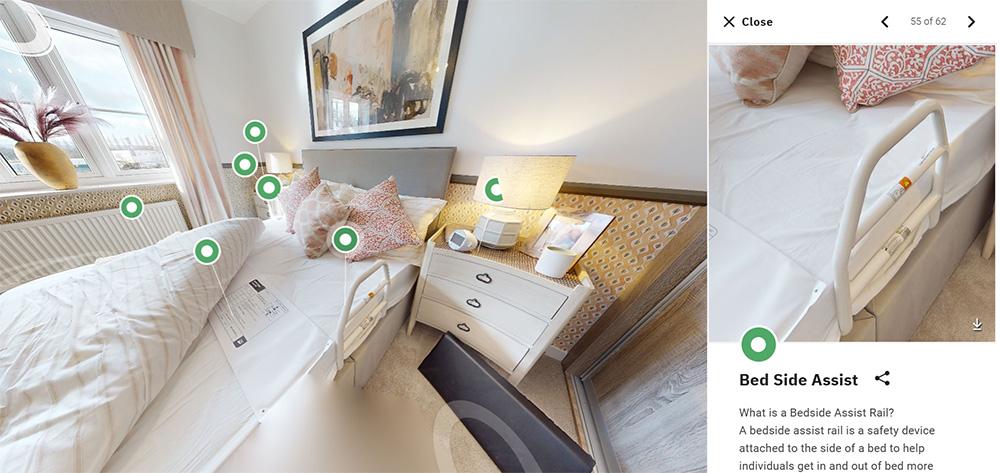
Visit our virtual house
See how technology and living aids could help you live an independent life at home
Visit our virtual house